Adding a 2012 Scion PT546-00130 Radio to 2006 Toyota Tundra DC

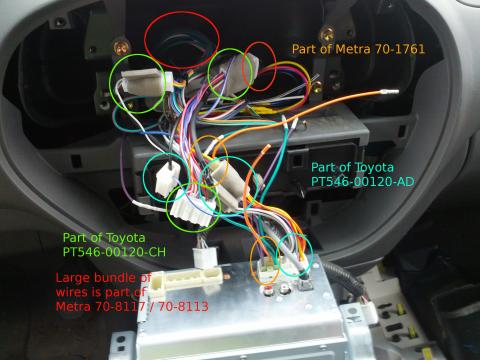
I have been driving a 2006 Toyota Tundra Double Cab truck for several years. It is a nice truck and has been very reliable. One small thing I wanted to change was the stereo lacked bluetooth connectivity. I was attending college in the evenings and had about 1.5 hour commute each day back and forth to school. Instead of just playing the radio I wanted to listen to podcasts during that time. After some consideration I decided on an OEM radio from a Scion car. The Scion brand is made by Toyota and the radios from those vehicles are plug and play for Toyota vehicles. I purchased a unit puled from a new Scion FR-S and went to hook it up.
This is the point where I started having some problems. The newer Scion radios (2012/2013 and newer) use a different set of harnesses than the older models. My 2006 Toyota had the older style wiring. No worries, Toyota sells an adapter set that converts the newer style radio to the older style. In addition to this I wanted to add the Scion OEM microphone for better audio on hands free calls. Here are the parts on Amazon.com
Scion 2012+ Radio harness adapter: Genuine Scion Accessories PT546-00120-CH Wire Harness
Scion 2012+ Anenna adpater: Genuine Scion Accessories (PT546-00120-AD) HFC Antenna Conversion Cable
Scion 2012+ USB/Aux In Adapter: Genuine Scion Accessories PT546-00120-US Wire Harness
Scion 2012+ OEM Microphone: Genuine Scion Accessories PT546-74120-MC Microphone
WIth my new adapter harnesses, I thought I was all set for an easy plug it up and go install. Was I ever wrong! My truck happened to have the factory JBL amplifier and head unit. The connection between the head unit and the amplifier was not analog audio, but a digital connection. In addition to this, the wiring connectors for my factory radio were not the standard Toyota connections.
After more searching, I was able to find the parts needed to bypass the factory amplifier and provide the standard Toyota wiring harness for the radio. The JBL factory amplifier is located behind the back seat on the driver's side of the cab. The plugs are removed from the factory amplifier and plugged into the bypass harness. The harness is then routed through the cab (I chose along the driver's side under the carpet) to the dash and is then available at the radio location. The factory amplifier bypass harness comes with bare wires at the radio connection end. To connect to the Toyota adapter, I purchashed a Metra Toyota adapter and connected it to the AMP bypass harness. Here are the parts:
Metra 70-8117 Factory Amplifier Harness for 2004-Up Toyota Vehicles with JBL Sound System
Metra 70-1761 Radio Wiring Harness For Toyota 87-Up Power 4 Speaker
With these new adapters I was able to replace the factory JBL head unit and amplifier with the new Scion head unit. Once the research was complete, the only difficult part was connecting the bypass harness to the Metra Toyota radio adapter. I opted to solder these wires together and cover with heat shrink tubing. This resulted in an excellent connection that will not come loose. You could use small wire nuts, but I prefer to solder anything that will be a permanent installation.
This is loose connections sequence:
- Change the truck from the factory JBL setup to standard Toyota stero wiring
Metra 70-8117 <= solder connection => Metra 71-1761 - Adapt the standard Toyota wiring to the newer (post 2012) style wiring
Metra 71-1761 <= plug connection => Toyota PT546-00120-CH - Connect the new head unit. The truck wires have been adapted to the new style.
Toyota PT546-00120-CH <= plug connection => Scion PT546-00130 Radio - Connect the antenna using the Toyota adapter
Antenna <= plug connection => Toyota PT546-00120-AH (antenna adapter)
